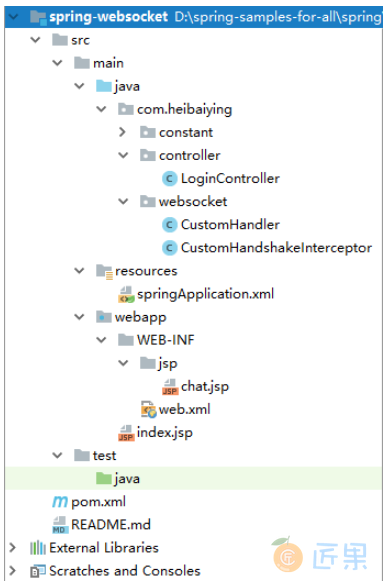一、项目说明
1.1 项目结构
- 项目模拟一个简单的群聊功能,为区分不同的聊天客户端,登录时候将临时用户名存储在 session 当中;
- CustomHander 为自定义的消息处理器;
- CustomHandershakerInterceptor 为自定义的 WebSocket 的握手拦截器;
- 项目以 Web 的方式构建。
1.2 基本依赖
除了基本的 Spring 依赖外,还需要导入 WebSocket 的相关依赖:
<!--spring webSocket 的依赖包 -->
<dependency>
<groupId>org.springframework</groupId>
<artifactId>spring-websocket</artifactId>
<version>5.1.3.RELEASE</version>
</dependency>
二、实现 WebSocket
2.1 消息处理器
继承自TextWebSocketHandler,创建消息处理类:
/**
* @description : 自定义消息处理类
*/
public class CustomHandler extends TextWebSocketHandler {
private Map<String, WebSocketSession> nameAndSession = new ConcurrentHashMap<>();
// 建立连接时候触发
@Override
public void afterConnectionEstablished(WebSocketSession session) {
String username = getNameFromSession(session);
nameAndSession.putIfAbsent(username, session);
}
// 关闭连接时候触发
@Override
public void afterConnectionClosed(WebSocketSession session, CloseStatus status) {
String username = getNameFromSession(session);
nameAndSession.remove(username);
}
// 处理消息
@Override
protected void handleTextMessage(WebSocketSession session, TextMessage message) throws Exception {
// 防止中文乱码
String msg = URLDecoder.decode(message.getPayload(), "utf-8");
String username = getNameFromSession(session);
// 简单模拟群发消息
TextMessage reply = new TextMessage(username + " : " + msg);
nameAndSession.forEach((s, webSocketSession)
-> {
try {
webSocketSession.sendMessage(reply);
} catch (IOException e) {
e.printStackTrace();
}
});
}
private String getNameFromSession(WebSocketSession session) {
Map<String, Object> attributes = session.getAttributes();
return (String) attributes.get(Constant.USER_NAME);
}
}
2.2 握手拦截器
创建WebSocket 握手拦截器(如果没有权限拦截等需求,这一步不是必须的):
/**
* @description : 可以按照需求实现权限拦截等功能
*/
public class CustomHandshakeInterceptor extends HttpSessionHandshakeInterceptor {
@Override
public boolean beforeHandshake(ServerHttpRequest request, ServerHttpResponse response, WebSocketHandler wsHandler, Map<String, Object> attributes) throws Exception {
InetSocketAddress remoteAddress = request.getRemoteAddress();
InetAddress address = remoteAddress.getAddress();
System.out.println(address);
/*
* 最后需要要显示调用父类方法,父类的 beforeHandshake 方法
* 把 ServerHttpRequest 中 session 中对应的值拷贝到 WebSocketSession 中。
* 如果我们没有实现这个方法,我们在最后的 handler 处理中 是拿不到 session 中的值
* 作为测试 可以注释掉下面这一行 可以发现自定义处理器中 session 的 username 总是为空
*/
return super.beforeHandshake(request, response, wsHandler, attributes);
}
}
2.3 配置 WebSocket
<?xml version="1.0" encoding="UTF-8"?>
<beans xmlns="http://www.springframework.org/schema/beans"
xmlns:xsi="http://www.w3.org/2001/XMLSchema-instance"
xmlns:context="http://www.springframework.org/schema/context"
xmlns:mvc="http://www.springframework.org/schema/mvc"
xmlns:websocket="http://www.springframework.org/schema/websocket"
xsi:schemaLocation="http://www.springframework.org/schema/beans
http://www.springframework.org/schema/beans/spring-beans.xsd
http://www.springframework.org/schema/context
http://www.springframework.org/schema/context/spring-context-4.1.xsd
http://www.springframework.org/schema/mvc
http://www.springframework.org/schema/mvc/spring-mvc-4.1.xsd
http://www.springframework.org/schema/websocket
http://www.springframework.org/schema/websocket/spring-websocket.xsd">
<!-- 开启注解包扫描-->
<context:component-scan base-package="com.heibaiying.*"/>
<!--使用默认的 Servlet 来响应静态文件 -->
<mvc:default-servlet-handler/>
<!-- 开启注解驱动 -->
<mvc:annotation-driven/>
<!-- 配置视图解析器 -->
<bean class="org.springframework.web.servlet.view.InternalResourceViewResolver"
id="internalResourceViewResolver">
<!-- 前缀 -->
<property name="prefix" value="/WEB-INF/jsp/"/>
<!-- 后缀 -->
<property name="suffix" value=".jsp"/>
</bean>
<!--配置 webSocket-->
<bean id="customHandler" class="com.heibaiying.websocket.CustomHandler"/>
<websocket:handlers>
<!--指定 webSocket 地址-->
<websocket:mapping path="/socket" handler="customHandler"/>
<!--webSocket 握手-->
<websocket:handshake-interceptors>
<bean class="com.heibaiying.websocket.CustomHandshakeInterceptor"/>
</websocket:handshake-interceptors>
</websocket:handlers>
</beans>
2.4 前端 WebSocket
<%@ page contentType="text/html;charset=UTF-8" language="java" %>
<html>
<head>
<title>${sessionScope.get("username")}您好!欢迎进入群聊大厅!</title>
</head>
<body>
<input id="message" type="text">
<button id="btn">发送消息</button>
<div id="show">
</div>
<script>
let btn = document.getElementById("btn");
let message = document.getElementById("message");
let show = document.getElementById("show");
let ws = new WebSocket("ws://localhost:8080/socket");
ws.onmessage = function (evt) {
let node = document.createElement("div");
node.innerHTML = "<h5>" + evt.data + "</h5>";
show.appendChild(node);
};
btn.addEventListener("click", function () {
let data = message.value;
console.log(data);
if (data) {
ws.send(encodeURI(data));
} else {
alert("请输入消息后发送");
}
message.value = "";
});
// 关闭页面时候关闭 ws
window.addEventListener("beforeunload", function(event) {
ws.close();
});
</script>
</body>
</html>
2.5 实现简单登录
<%@ page contentType="text/html;charset=UTF-8" language="java" %>
<html>
<head>
<title>Title</title>
</head>
<body>
<form action="${pageContext.request.contextPath}/login" method="post">
<input name="username" type="text">
<button id="btn">输入临时用户名后登录!</button>
</form>
</body>
</html>
@Controller
public class LoginController {
@PostMapping("login")
public String login(String username, HttpSession session){
session.setAttribute(Constant.USER_NAME,username);
return "chat";
}
}